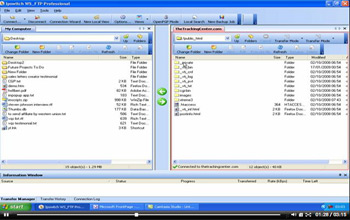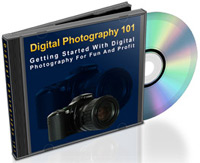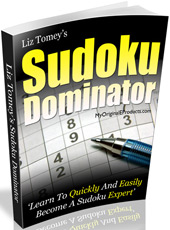
Sudoku Dominator
January 4, 2010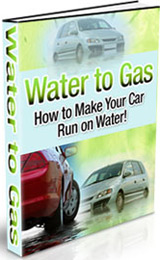
Water To Gas
January 4, 2010How to upload files using an FTP client - Overview 1. Open your FTP client and then enter the address of the FTP server that you will upload your files to in the corresponding host field. In our example video we use the free, open source, cross-platform FileZilla FTP client. To access the FTP server you will need to enter the FTP account username and then the corresponding FTP password. Next, specify the default FTP port value (port 21) in the Port field. Then click the Quickconnect button to establish an FTP connection with your FTP server. You have just learnt how to establish an FTP connection with your FTP host.
[NO] Include sales page
[YES] Can use on your own domains
[YES] Personal use only
[NO] Can include inside a paid membership with a USER license
[NO] Can be packaged
[NO] Can sell resale rights
[NO] Can sell master resale rights
[NO] Can be given away