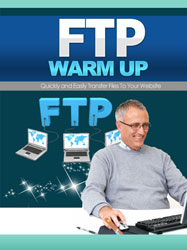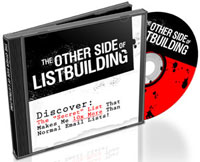Hairloss Blog (WP)
August 26, 2011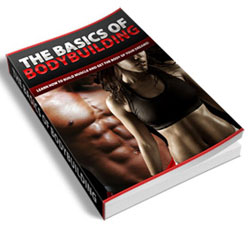
Basics Of Body Building
August 26, 2011In this video series, you'll have access to 11 short videos that shows you how to transfer files to your website.
- Video #1 Warming Up to FTP
- Video #2 What You Need To Have Beforehand
- Video #3 Getting Your Website Setup For File Transfer
- Video #4 Accessing Your Login Information
- Video #5 Saving and Organizing Your Account Information in Filezilla
- Video #6 Connecting to your FTP Account in Filezilla
- Video #7 Where Do You Upload To?
- Video #8 Uploading to the Filezilla Manager
- Video #9 How to Delete, Copy, Move files, Create a Folder, and more
- Video #10 Live Website Rules 101
- Video #11 Transfer Files Without FTP Software